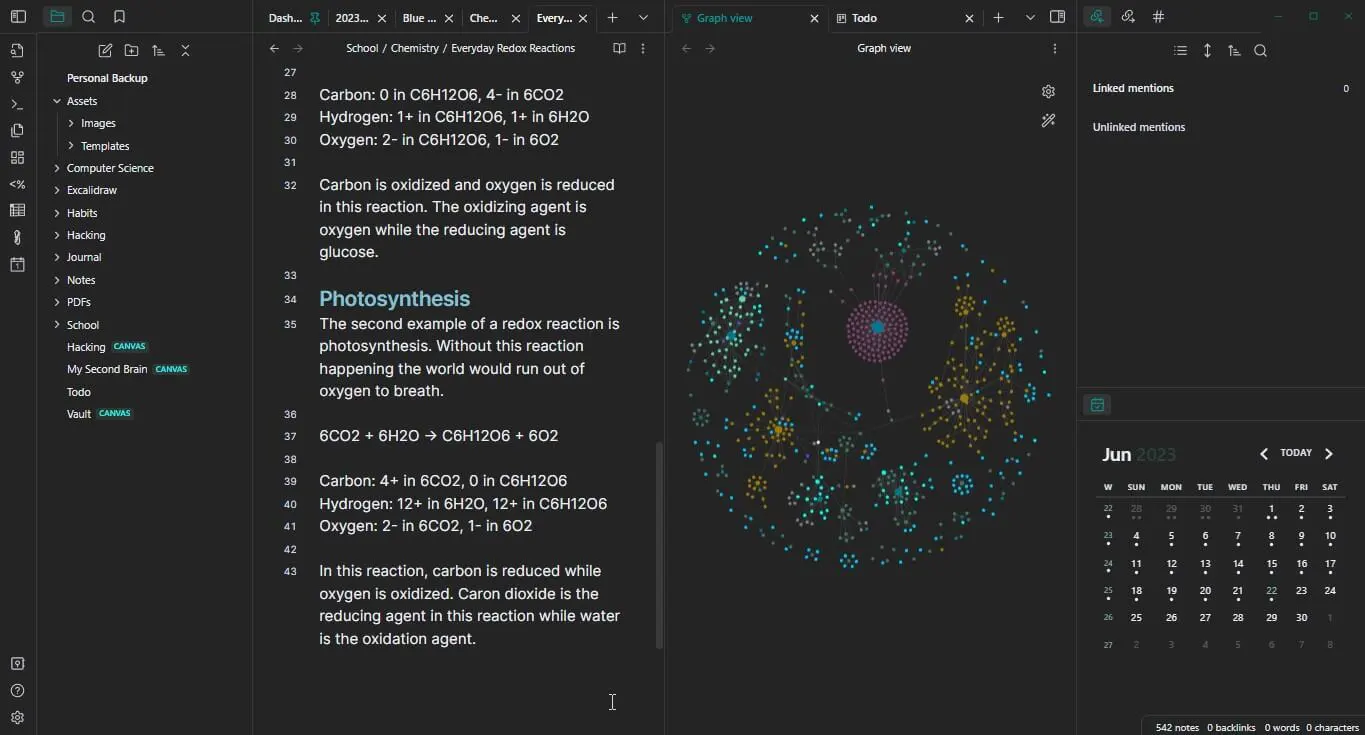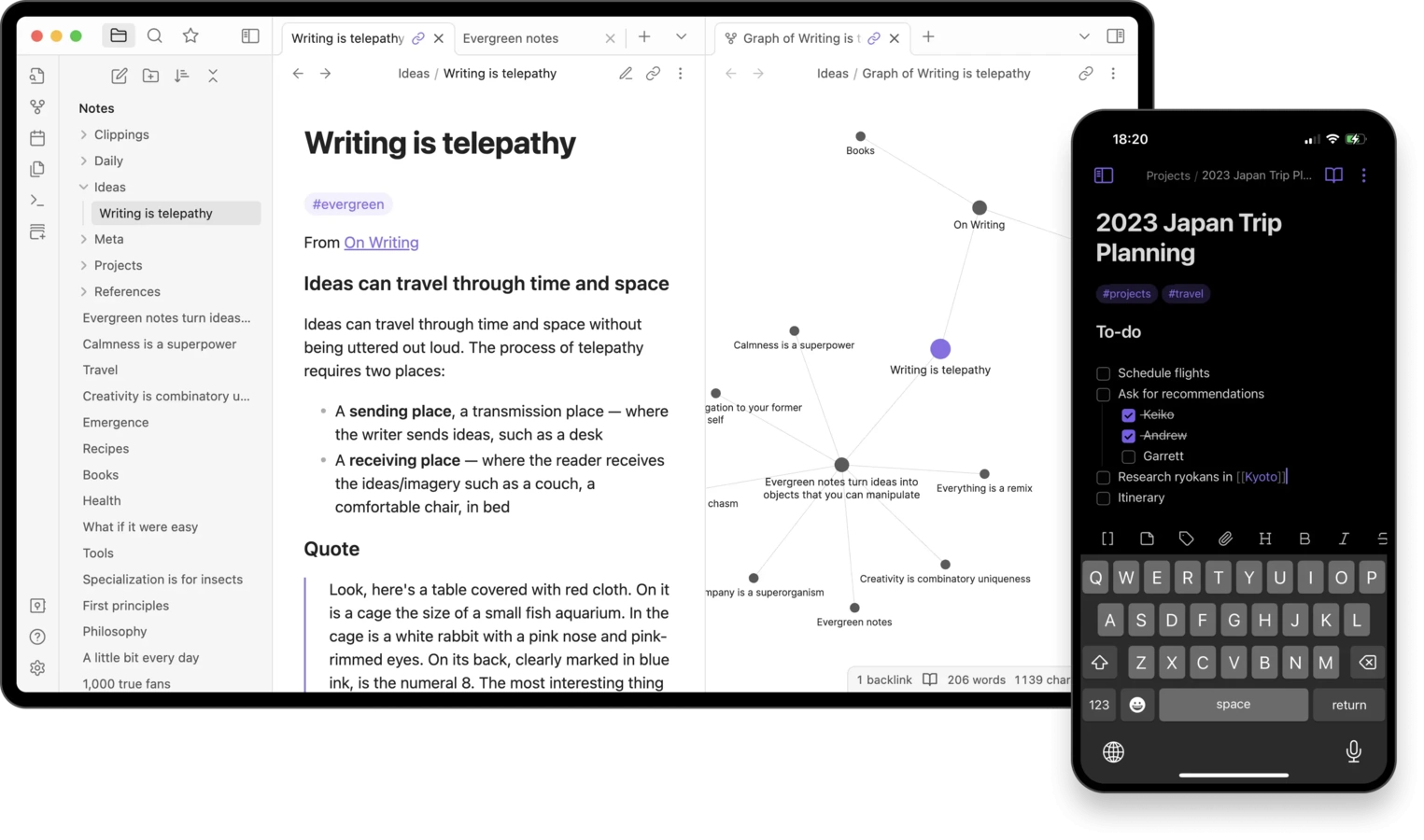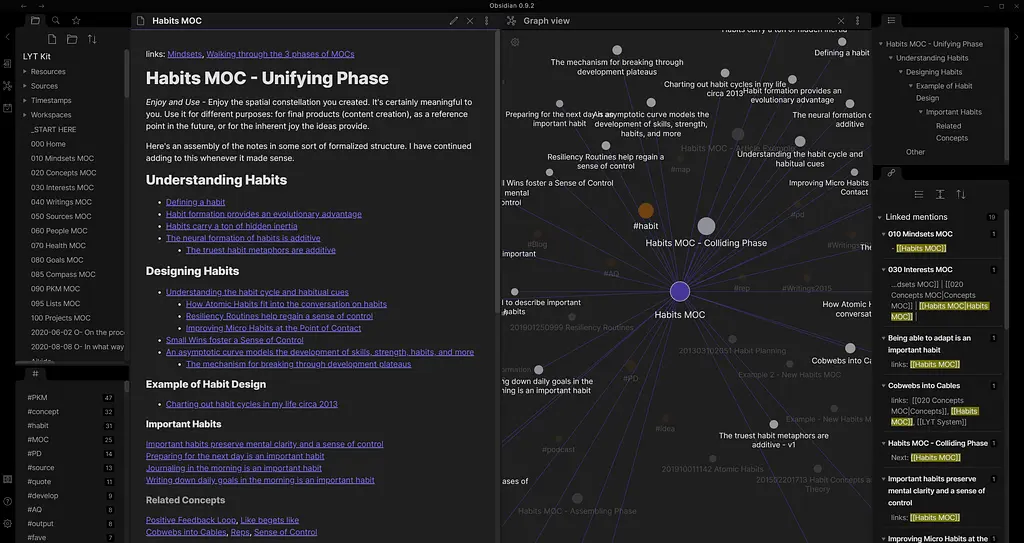Obsidian: Master Your Note-Taking
A versatile note-taking tool for organizing thoughts, fostering connections, and boosting productivity 🚀.
🟪 Obsidian 🟪
Introduction
In today’s digital age, effective knowledge management is essential for staying organized and productive. One tool that has gained popularity among knowledge workers and enthusiasts alike is Obsidian. In this post, I’ll share my experience with Obsidian, including its setup, features, and the benefits it offers for managing and connecting information.
What is Obsidian?
Obsidian is a powerful note-taking and knowledge management tool that utilizes a markdown-based approach to organize and connect your thoughts, ideas, and information. It offers a unique combination of features designed to enhance productivity and facilitate deep thinking.
This is not a Sponsor! I genuinely love Obsidian 💖
Why Obsidian?
Obsidian offers a variety of benefits such as but not limited to:
Benefits
- Flexibility:
- Obsidian’s markdown-based system allows for flexible and customizable note-taking workflows, catering to individual preferences and needs.
- Interconnectedness:
- One of Obsidian’s standout features is its bidirectional linking, which enables users to create meaningful connections between notes and ideas, fostering a network of knowledge.
- Local-first Approach:
- Obsidian operates on a local-first philosophy, meaning that your data remains on your device, giving you full control and privacy over your information.
- Customization:
- With a vibrant community and extensive plugin support, Obsidian offers endless possibilities for customization and extension, allowing users to tailor the tool to their specific requirements.
Getting Started with Obsidian
Getting started with Obsidian is straightforward:
Setup
- Download:
- Visit the Obsidian website and download the application for your operating system.
- Install:
- Follow the installation instructions to set up Obsidian on your device.
- Configuration:
- Customize your Obsidian workspace settings, including themes, plugins, and preferences, to suit your workflow.
Features
Obsidian boasts a wide range of features designed to streamline your note-taking and knowledge management process:
- Markdown Support:
- Write notes in markdown format with syntax highlighting and live preview.
- Graph View:
- Visualize the connections between your notes in a dynamic graph view, allowing for intuitive exploration and navigation.
- Backlinks:
- Easily navigate between related notes using Obsidian’s powerful backlinking feature.
- Tagging and Filtering:
- Organize your notes with tags and filter them based on specific criteria for easy retrieval.
- Daily Notes:
- Automatically create daily notes to capture your thoughts and reflections over time.
- Plugins:
- Extend Obsidian’s functionality with a variety of community-developed plugins, ranging from task management to productivity tools.
My Obsidian Workflow
Note-Taking Process
I’ve found Obsidian to be invaluable for capturing and organizing my thoughts, research, and project notes. Here’s how I use Obsidian in my workflow:
- Capture Ideas:
- Quickly jot down ideas and insights as they come to mind, using Obsidian’s markdown editor.
- Create Connections:
- Utilize bidirectional linking to connect related concepts and establish meaningful relationships between notes.
- Organize Information:
- Organize my notes using a combination of tags, folders, and backlinks, making it easy to find and navigate relevant information.
- Iterate and Refine:
- Continuously iterate on my notes, adding new insights, refining existing ideas, and updating connections as my understanding evolves.
Conclusion
Obsidian has become an indispensable tool in my knowledge management toolkit, empowering me to capture, connect, and explore information in new and meaningful ways. Whether you’re a student, researcher, writer, or knowledge worker, Obsidian offers a flexible and powerful platform for managing your ideas and unlocking your creative potential.
I was inspired to use Obsidian after watching this beautiful video below by No Boilerplate. It’s a really informational video and I recommend you to watch it.
Stay tuned for more updates and insights on productivity tools and techniques!